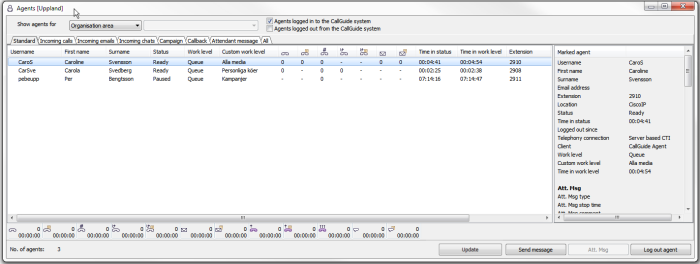
In the CallGuide Pulse Agents window you can, among other things
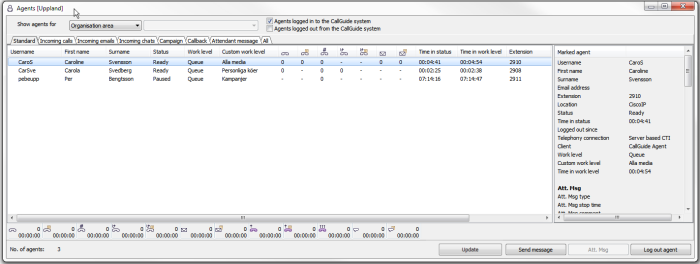
The CallGuide Pulse Agents window can be opened in various ways:
 hot key.
hot key.Which agents you see in the table depends on the following:
To see information in a specific order, you click on the header of the column you want to sort by.
At the bottom you see the total for all contacts in all agents’ personal queues, as well as longest time in personal queue for each respective media, such as incoming calls, emails, and chat.
You can choose whether the Agents window is to be manually or automatically updated, in the Settings window, under the File menu.
Telia CallGuide version 10.1. New info since last release is highlighted. ©Telia Sverige AB